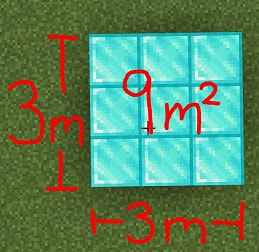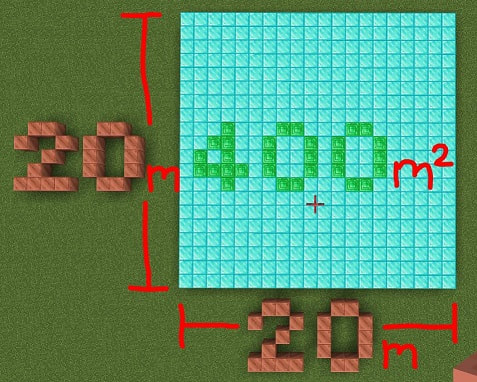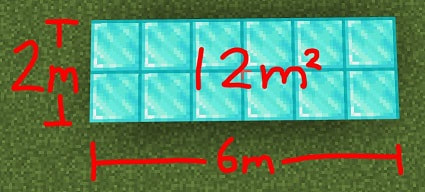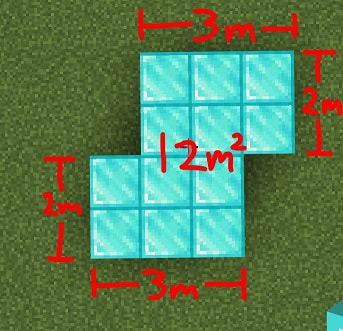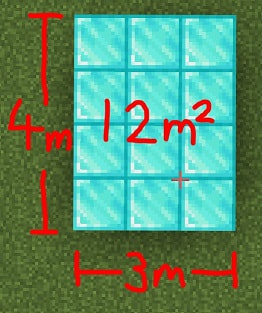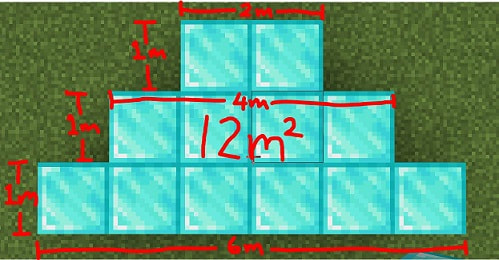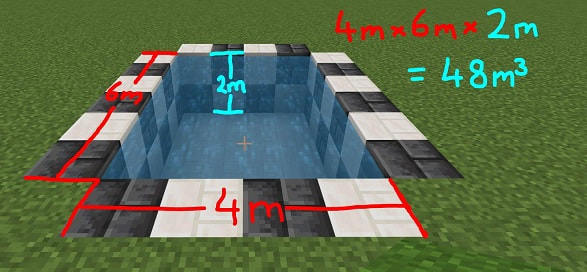Measurement in Minecraft
Area
When we play Minecraft we are (knowingly or not) using measurement to create things. The spaces that we make have lengths, areas, and even volume! This unit uses Minecraft to help us figure these things out a bit more.
|
In Minecraft, 1 block is equal to 1m in the real world.
If we look at the image on the right we can see that we have a bunch of diamond blocks, the group is 3m long and 3m wide. From maths we know that Area = Base x Height ....... SO here we have 3m x 3m = 9m² What we can see is that each of these is a square. This is literally what we mean when we say 9 metres-squared! We are saying how many 1m x 1m squares fit inside the area. Let's look at something bigger... In the picture on the right we have a block which is 20m base and 20m height. 20m x 20m = 400m² This means that we have 400 individual blocks that are 1m x 1m. |
We can actually arrange shapes in different ways and end up having the same area.
Have a look at the 4 images below. Each of these shapes is 12m² but each has the blocks arranged in different ways.
Activity: Build 5 different walls or floors in Minecraft that all have an area of 20m². Take a screenshot of each and put them into your OneNote portfolio.
Volume
When we want to know how much something can hold we are considering its volume. When we fill a pool with water we talk about how many cubic metres of water it will require to fill. In Minecraft 1 block is 1m wide, 1m long, and 1m high, it IS a cubic metre! (1m³)
Below is a pool in Minecraft, the pool is 4m wide, 6m long, and 2m deep. We find the volume by multiplying these numbers together:
4m x 6m x 2m = 48m³
Below is a pool in Minecraft, the pool is 4m wide, 6m long, and 2m deep. We find the volume by multiplying these numbers together:
4m x 6m x 2m = 48m³
Activity: Build 2 pools in Minecraft. Make one pool with a volume of 60m³ and another with a volume of 80m³. Take screenshots of both and put them into your OneNote portfolio.