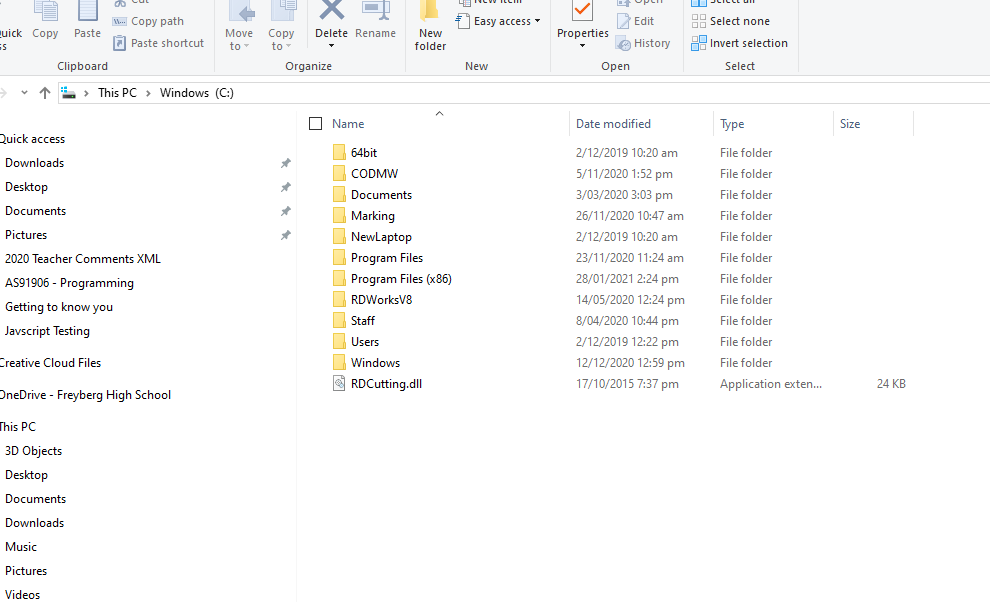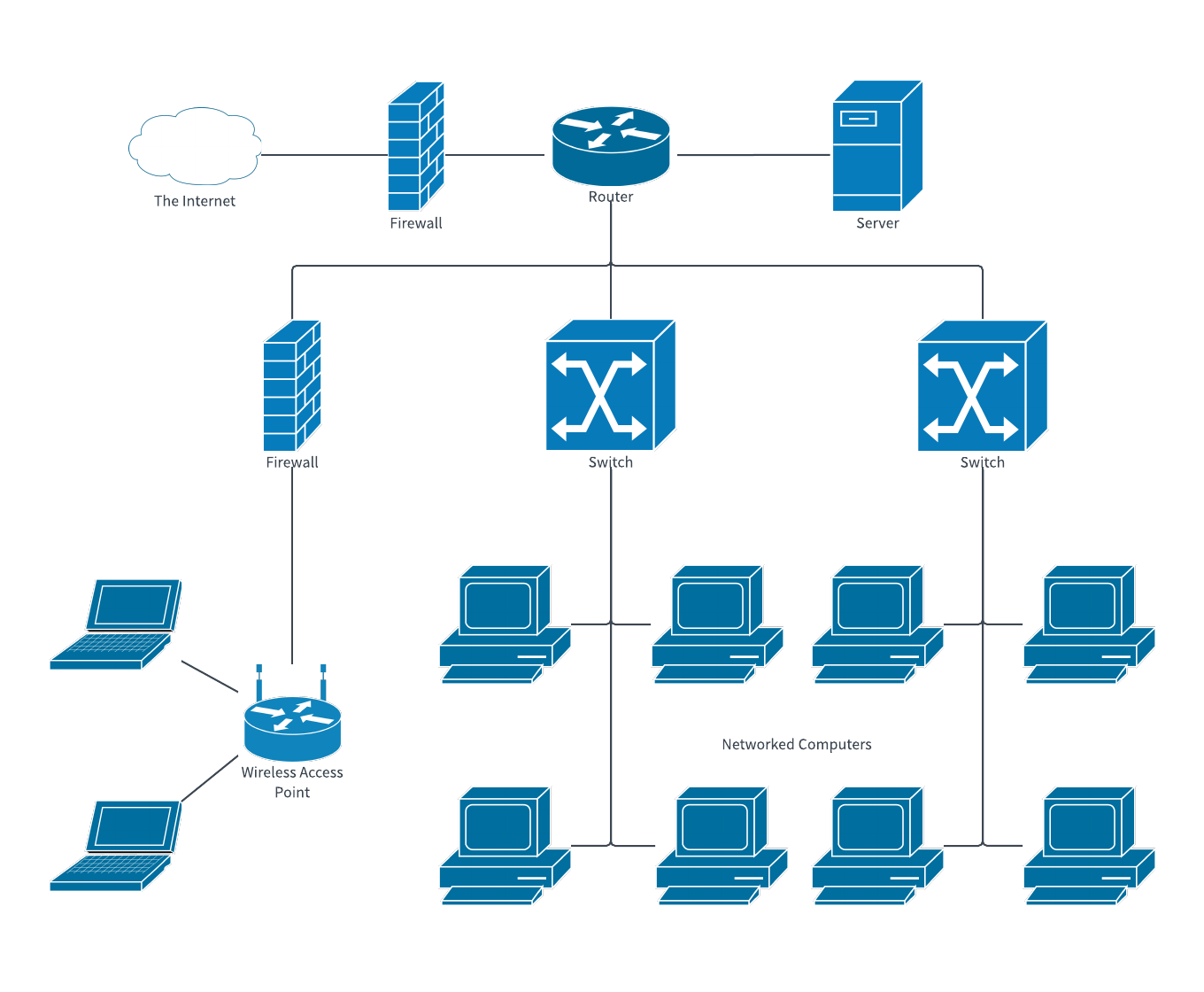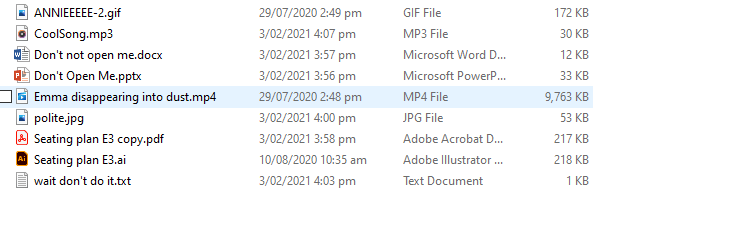File Types and Exporting
Your hard drive is large filing cabinet
|
Ever wonder what happens when you download a file?
Where are your documents stored? How does it all work? The files on your hard drive are laid out like a filing cabinet The main trunk is the main drive, and this is typically called the C:\ Task: Do a quick google search and tell me why it is called the C:\ rather then the A:\ or B:\ In order to explore the c:\ we use a program called Explorer which looks like this: |
|
When we go to explore the C:\ it typically looks like this:
Your C:\ Works like a filing cabinet with a bunch of different folders Okay What sort of folders do we have? Task: Think Pair Share, Why would it be a bad idea to work from your C:\? What could go wrong? Task: Ask the teacher to double click on the folders to explore them and answer this question: What did Microsoft do in order to stop people using the c:/? Warning if you are doing this at home do not muck around with these files. |
My Documents
In order to stop people using the C:\ to store their files, Windows introduced a my documents area which includes:
Pictures
Downloads
Videos
Documents
Desktop (may not be available for Freyberg Students)
Task: Think Pair Share, If you create a file in the pictures folder, and log into another computer... Does it exist? Why Why Not?
Pictures
Downloads
Videos
Documents
Desktop (may not be available for Freyberg Students)
Task: Think Pair Share, If you create a file in the pictures folder, and log into another computer... Does it exist? Why Why Not?
File Security - Online
File Types
|
1.) Download this file
2.) Navigate to your downloads folder 3.) double click the file 4.) Open anything from the file. Task: TPS, How do computers know what program to use to open each file.
| |||
File Types - Gif vs PNG and Exporting
|
Piskel app has multiple file types that you can export to, we are just going to focus on GIF and PNG
Task: Do some research online and try to tell me the difference between Gif and PNG? Every media app has the ability to export or import. Import allows to take files in Export allows you save files as a different format |